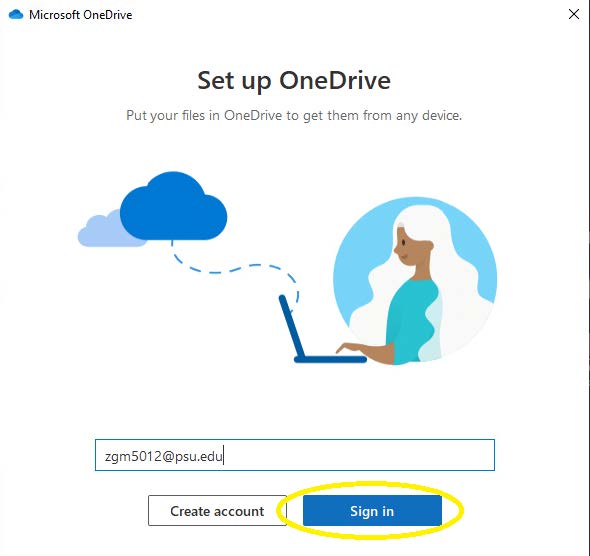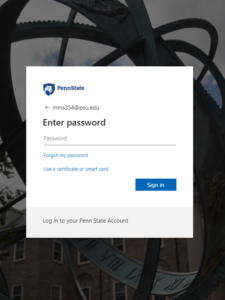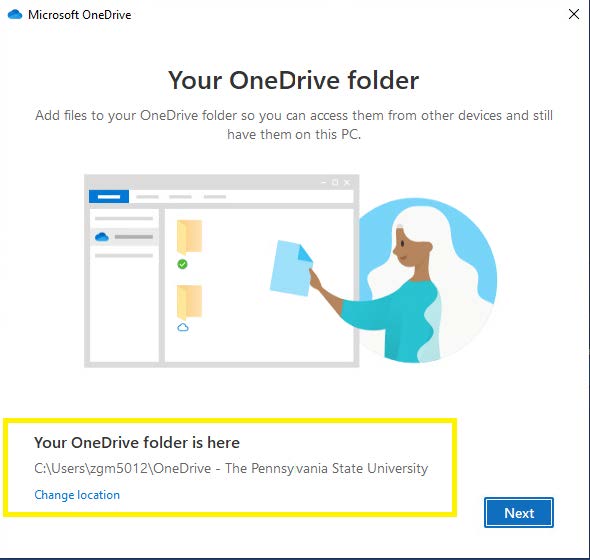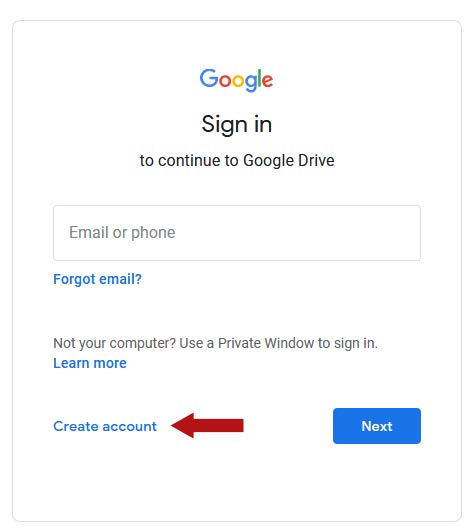Information is not saved locally to the virtual desktop. To save and store information and prevent loss of your files, you will need to keep files in a cloud location.
OneDrive
3.
Once you finished using two factor authentication, you will be given a tour of OneDrive. Pay close attention to the highlighted box. This is where you save files in the virtual desktop. This tour will also teach you:
- How to save files
- How to share files to others using OneDrive
- How to ensure files are syncing between the virtual desktop and OneDrive
Google Drive
NOTE: Penn State does not offer Google Drive storage options. Additionally, Google Drive is not embedded into the Virtual Desktop. However, if you have a personal Google account, it can be used to save and store files.
1.
Visit drive.google.com/drive/